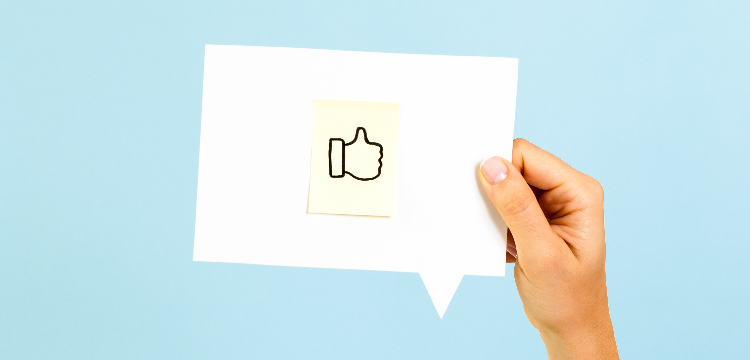
Facebook for Job Seekers
Facebook is the world’s largest social media network. The average Facebook user spends 20-minutes per day on the site. You may be wondering, how can you use it to help your job search?
Getting Started
If you are looking for a job, start by making sure your profile is complete. As you edit your profile, follow these tips:
- Add your work history to your “About” section.
- Change your profile picture to a professional image.
- Add professional skills to your profile.
- Verify your security settings, being sure your private things are kept private.
- Turn on the “Tag Review.” This is a feature that lets you approve or reject tags people leave on your posts. Read about how to turn it on here.
- Turn on timeline review. This lets you approve or reject posts you’re tagged in from showing up in your timeline. Read about how to turn it on here.
- Status Updates
Facebook’s basic posting feature is called updating your status. You can use it to post text, photos, videos, and other types of media on your timeline. You can also share other people’s status updates. Here are some tips for using status updates in your job search:
- Include notices about your job search.
- Check-in at the company when you arrive for an interview.
- Follow companies that interest you.
- Share company updates.
- Tag companies that you follow in your posts.
- Tag people in your network.
- Use your network to reach out to hiring managers.
- Search Facebook, using keywords such as “job search, “career,” or “jobs.” You will be able to find jobs nearby, links, groups, posts from friends and groups, and public posts.
- Browse jobs by clicking the “Jobs” menu item in the sidebar.
Groups
In addition to keeping a network of friends, Facebook lets people create their own groups. Groups allow people a place to gather online who are interested in a certain topic a place. They can either be public or private.
Join groups in your career-field to learn more, share expertise, and watch for jobs that are posted. You can also:
- Start discussion questions.
- Share content you think the group would find interesting.
- Use the group to build your network.
Ads
Facebook ads target users by keywords and demographic areas. You can target a zip code, geographic area or specific people using the custom audience feature. Be sure to send viewers to your website or LinkedIn profile.
A small investment in Facebook advertising could pay off with a new job.
Jobs
Currently, there is a “Jobs Section” under the “Explore” sidebar menu when using Facebook from a desktop or laptop. It can be found under the extra menu on a smartphone. Filter by type of industry and whether you want to work full-time or part-time. The option to apply from Facebook is available as well.
Next Steps
To read more about job searching with social media platforms, check out our Social Media Guide.