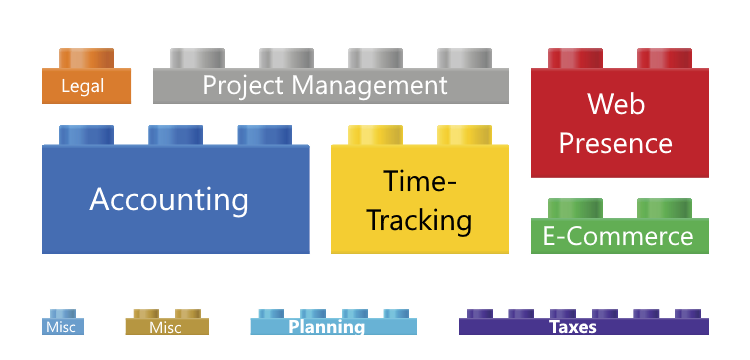
Tools for Freelancers
With the internet widely available, there's never been a better time to freelance! The internet provides a wealth of tools and services freelancers can use to streamline their work. Many of them were designed for small businesses; however, they're just as useful for freelancers!
Here are a few examples of the many tools available to you.
E-Commerce
E-Commerce sites help people and businesses buy and sell things online. These types of sites include payment processors like Venmo and PayPal. However, they also include "marketplace" style sites for freelancers. These sites, like Upwork, let you find freelance jobs and connect with clients.
As a freelancer, make sure to sign up for a business account with the payment processor you're using. Even if you're not a registered business, you may be required to have a business account.
Time-tracking1
Time is valuable, especially when you're self-managing! Time-tracking tools let you keep track of your work hours, which is important for billing. A few examples are Timely and Harvest.
Accounting
As a freelancer, you'll be managing your money and taxes yourself. You won't have an employer withholding your income taxes for you meaning you will be responsible for this tax. In addition, you may also have to pay a self-employment tax.
With that said, accounting tools are a must. They help you with the financial parts of your work such as billing and taxes. A few examples are FreshBooks and Invoice.to.
Planning
This broad category includes tools that cover the many aspects of project planning. For example, Google Docs lets you create almost any kind of document you can imagine. You won't have to worry about backing it up either, because it'll be saved in the cloud. There is also Prospero, a tool for creating project proposals that can even help you with pricing.2
Project management
These tools let you organize and track your work, especially if it's big and complex. A great project management tool is Trello, a sort of virtual bulletin board system. A lot of traditional workplaces use it, but that doesn't mean you can't! A bulletin board helps you keep track of your tasks and their status. Sites like Trello also make it easy to collaborate with others.
Legal
Chances are you're going to deal with legal requirements and paperwork if you sell things online. Termsfeed gives you templates for legal documents, like Privacy Policies, Terms & Conditions, and EULAs (End-User License Agreements). If you need to create a contract, check out tools such as Shake.
Web
Do you want to create a website but don't know how to code? Don't worry; making a website is no longer just the realm of techies. This isn't to say you shouldn't learn coding, as it will give you much more control over your site. Services like Weebly, Squarespace, and Wix let you build a basic site with little or no programming skills.
If you would rather create a blog-centric site, WordPress might work for you. WordPress provides two options to utilize their tools. You can pay for its all-in-one package from WordPress.com which includes building and hosting your website, or you can download the software from WordPress.org and use another service to host your site. The latter option requires at least a bit of a technical mind as you'll need to be familiar with local servers and databases, as well as FTP.
Sources
1https://webflow.com/blog/39-must-have-tools-and-apps-for-freelance-designers
2https://www.creativebloq.com/features/20-top-new-tools-for-freelancers
3https://blog.freelancersunion.org/2015/01/26/7-tax-tips-first-time-freelancers/









